|
Complex
Message Mapping Made Easy
-
LINKTools® Mapper(LINK Mapper) provides
an easy way for end-user to do a complex data mapping
and building interface logic with an easy to understand
interface engine tags
- The "Mapping Features" of the LINK Mapper contain
a series of unique Tags that perform specific function when
read by LINKTools® interface engine. This technology
allows end-user a better and faster way of building interface
template
- Interface Engine 's Tags are easy to learn and understand,
each tags contains example of how to use it during data
mapping
-
There are two types of Tags: The File
Rules Tags and the Field Rules Tag
-
The File Rules option allows user to set
condition, for example: to set a required filed (can be
used for both HL7 and non-HL7 message)
-
The Field Rules options allow complex
Mapping such as building logic or manipulate the data
of that field.
The Field Rules Mapping features can be used to move data
from one field to another, concatenate data from multiple
fields and output those data into one field, translates
data from one system format to another system format or
numerical value, creates logic or hardcode the field to
output a constant value
-
Tag is inserted from the pick list into
message segment's field level, this method allows end-user
a full control of what data element should be sent in
a given HL7 segment's field
LINKTools® Mapper
Field Rules O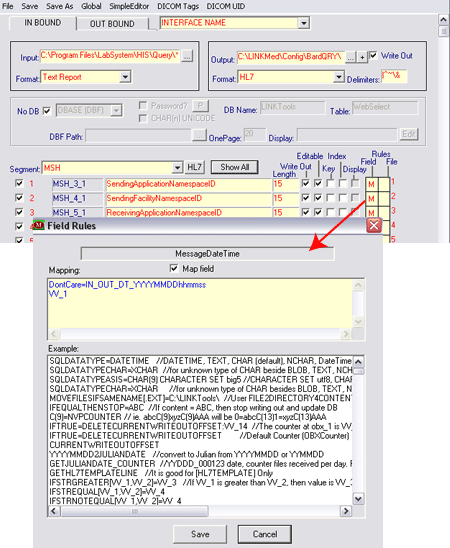
LINK Mapper Field Rules Configuration
Screen
|





 ©
Copyright LINK Medical Computing, Inc. All rights reserved
Terms of Use.
©
Copyright LINK Medical Computing, Inc. All rights reserved
Terms of Use.