LINKMED®
TCP/IP
HL7
Communication Drivers (Plug&Play)
The LINKMED® HL7 TCP/IP Communication
Drivers communicate with remote system through TCP/IP socket
connections, the TCP/IP drivers, also can send and receive
information in virtually any formats over any protocols,
effectively bridging other systems with the LINKMED®
Interface environment.
Thee are two types of LINKMED® HL7 TCP/IP Receivers:
-
File-based Receiver: The
Receiver receiving stream HL7 message from client,
coverts HL7 message to file then sends HL7 ACK to
client
-
Mapper-based Receiver: The
receiver receiving HL7 message from client, processes
the HL7 message then sends HL7 ACK back to client
-
Seventh
generation software with proven track records of sucess,
virtually trouble free.
-
Plug & Play communication drivers.
No development work, save time and resource of your organization
by eliminate the need to do programming.
-
The LINKMED® HL7 TCP/IP drivers
are approximately 500 KB each. This makes them easy to
download and install from a remote location..
-
These HL7 TCP/IP drivers are efficient
and less resource intensive
-
No Programming needed.
-
Users can print out activity and error
logs for easier analysis of interface activity. They can
also print copies of the incoming (for the Receiver) and
outbound (for the Transmitter) data files. The modular
design of LINKMED® is evident in the TCP/IP drivers.
They can be configured to run with other LINKMED®
modules or with almost any parsing/insertion routine developed
by the end-user.
"The Receiver tool in conjunction with our merge
process is working great. As an example, it
roughly takes 2 seconds from the point a registration
event triggers an A04 or A08 to the point when
the information is available in our database.
Now that's cool! The NT client running the Receiver
tool has been up and running since November
without needing a reboot...can't get more stable
than that. We are very happy with the results
so far and have already proposed the same setup
for another hospital that we are in negotiations
with."
|
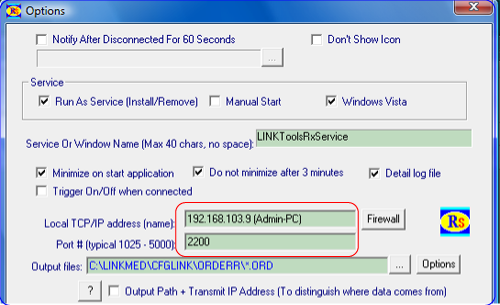
LT TCP/IP Receiver Options Window
|





 © Copyright LINK Medical Computing, Inc. All rights reserved Terms
of Use.
© Copyright LINK Medical Computing, Inc. All rights reserved Terms
of Use.